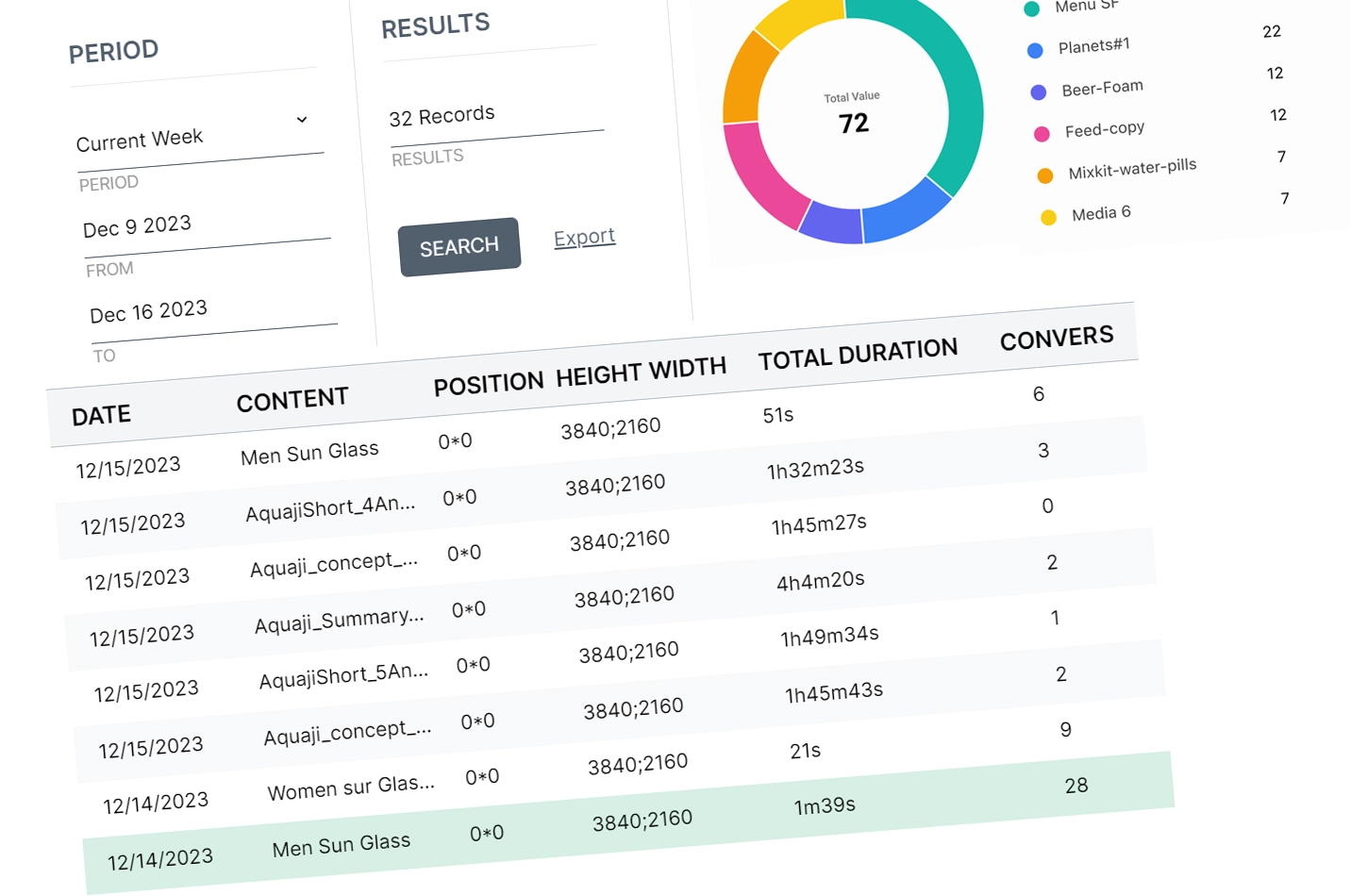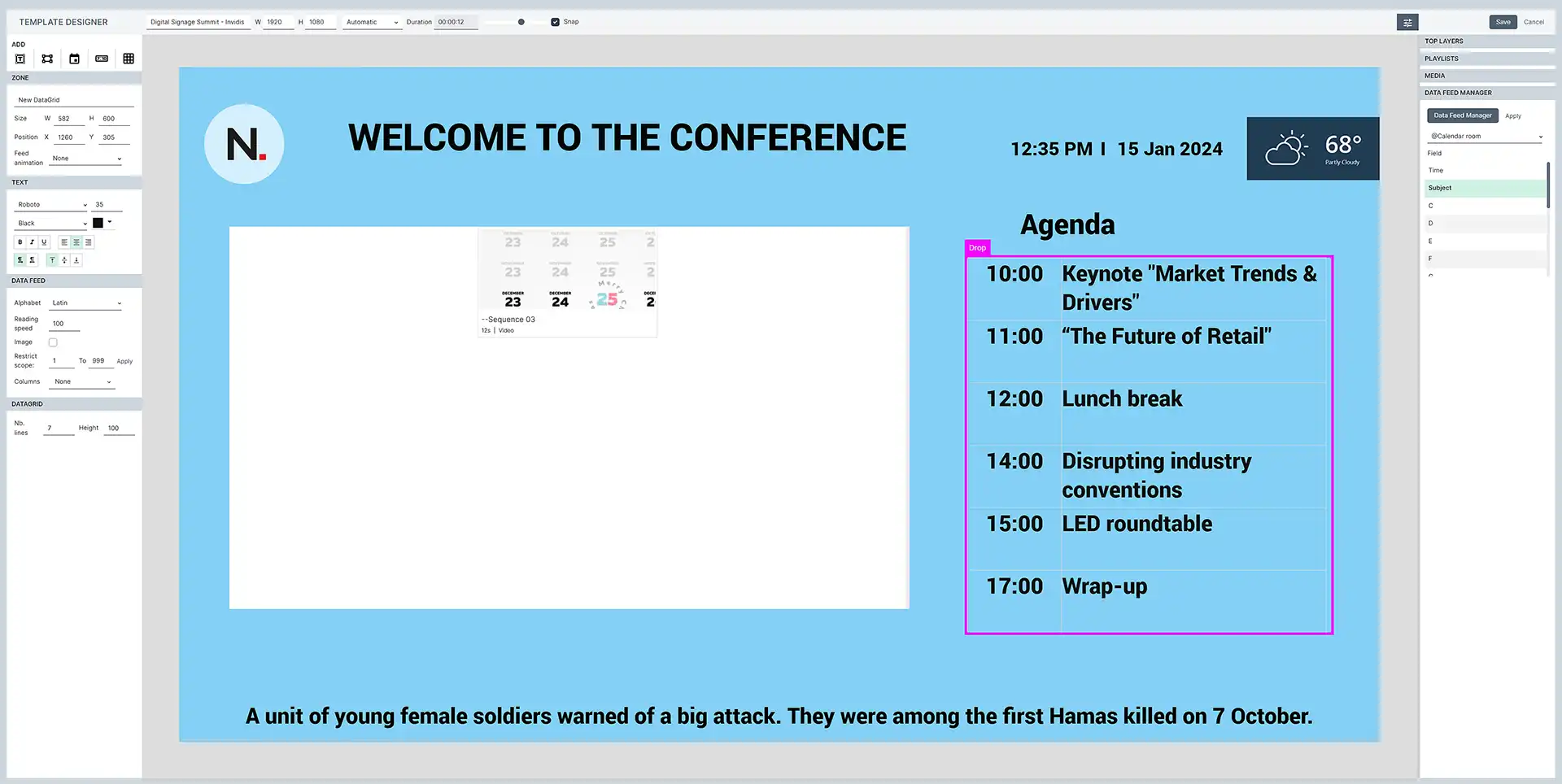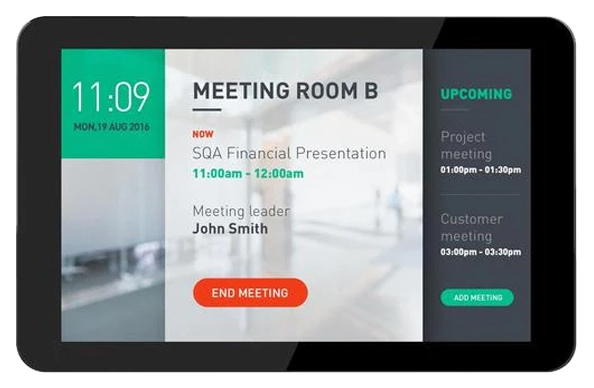Discover the seamless integration of Navori digital signage software in managing meeting room availability. Enhance your workplace efficiency with real-time updates that simplify booking and minimize scheduling conflicts.












Features

Real-Time Availability
Our digital signage software offers live updates, ensuring meeting rooms’ current status is always displayed, reducing the time spent on managing bookings.

Seamless Integration with Office 365
Streamline your meeting room scheduling with our direct integration into Office 365, ensuring all updates are instantly reflected on screens.

Insights on Room Usage
Gain valuable insights into how meeting spaces are utilized within your organization, helping to improve room allocation and usage.

Upcoming Meetings Display
Easily view upcoming meetings, ensuring all participants are aware of the room schedules, which helps in avoiding overlaps and double bookings.
in 4 Easy Steps
The magic occurs within Navori App, a Content Management System (CMS), which is a software enabling users to generate, oversee, and timetable content for showcasing on the digital menu boards. Accessible through either a web-based interface, a smartphone or a tablet, the CMS empowers your digital menu board.

Check Room Status
View Live Availability: Use our digital displays to check the real-time status of all meeting rooms at a glance.
Book on the Go
Quick Booking: Easily book a room through your mobile device or directly at the display outside the room.
Receive Instant Confirmation
Booking Confirmation: Get immediate booking confirmation directly on your device and the meeting room display.
Meeting Reminder
Automated Alerts: Receive reminders before your meeting starts, ensuring timely starts and efficient use of meeting spaces.
of using Meeting Room Signage
Maximized Room Utilization
Reduce Idle Times: Displaying real-time availability and schedules helps in significantly reducing unutilized room times.


Enhanced Productivity
Streamlined Processes: Facilitate a smoother flow of meetings with easy access to room availability, increasing overall workplace productivity.
Time Savings on Administrative Tasks
Automate Scheduling: Automate the room booking process and reduce the time spent on manual scheduling and administration.


Improved Meeting Efficiency
Smarter Meetings: With real-time updates and insights, ensure that meetings are planned more effectively, making every conference room encounter productive.
Real-Time Synchronization with Cloud Services
Cloud Integration: Our software integrates with cloud-based platforms like Google Calendar and Microsoft Outlook, keeping all schedules synchronized.

Customizable Displays
Tailor Your Needs: Customize the digital signage displays to show relevant information such as room name, availability, and time slots.

Mobile Accessibility
Manage on the Move: Access room statuses and manage bookings directly from your smartphone, facilitating on-the-go management.

Analytics and Reporting
Optimize Space Usage: Utilize built-in analytics to track and report on room usage patterns, aiding in the optimization of space across your premises.