Digital Signage Software for Libraries
Why Public libraries Use Digital Signage
Public libraries have been undergoing a massive technology shift, and digital signage is playing a big role in this transformation. What used to be an isolated and sedate environment has become more of a community hub where people interact, learn, and communicate together. The internet has helped libraries connect to a worldwide network, where information is exchanged globally and consumed locally.
The switch from static printed signs to modern library signage in the form of interactive digital signage displays has helped libraries engage with visitors. Content is updated in real-time so people always know which events are coming up. Touch-enabled displays let visitors find their way around large buildings using interactive maps and wayfinding applications. Books with RFID tags trigger content on nearby displays to help people find related reading material.
Displays connected to various sensors and automated systems can screen evacuation notices, alarms, or other useful live messages to visitors so they can safely exit the building in case of fire or other emergencies.
Digital signage software helps library users stay informed, entertained, and motivated throughout their visit.
Other uses for digital signage displays
Strategically located library signage displays can help keep visitors informed and entertained while they wait in line to check out books and other materials. Displays can rotate through a range of infotainment content like weather forecasts, community news and events, and school information. Using time-sensitive content helps keep programming relevant. This reduces perceived dwell times and improves visitor experience. The same displays can be programmed to direct people when an employee becomes available. Any library can benefit from a well-designed digital signage software system.
Displays can show interactive learning content, quizzes, and trivia. Educational content can be retrieved from various websites or video streaming sources to provide useful content for students. Headphones or directional speakers can be used to keep things quiet while still providing a useful service.
Library signage displays have many other uses. Most of the examples above cover public-facing displays, however, digital signage is equally useful for communicating with staff. These displays would be installed in meeting rooms, lunch rooms, and other areas not accessible to the public. This is where you screen training content, schedule calendars, lists of upcoming events, and other information that is specifically aimed at staff members. It’s a known fact that well-informed staff members are better engaged, more productive and have a generally more positive attitude about their work.

Creating good digital signage content for your library
Libraries already have access to a lot of content, and this is hugely important as good content is sometimes difficult to find and expensive to acquire.
It’s important to consider professional digital signage solutions that support popular multimedia file formats. People don’t want to convert their content each time they want to deploy it. This can be a huge time saver.
It’s also important to look for digital signage software that offers decent live data capabilities. The best products let you tap into data streams from public sources, such as RSS and XML feeds. Support for social media is no longer optional as this type of content is extremely popular with the public at large.
Look for solutions that let you screen live tweets, content from the library’s Facebook page, or Google calendar information. Try and use as much live data as possible as this information updates itself automatically, saving you precious time.
Audiences will pay more attention when the information shown on your digital signage displays is kept fresh and up-to-date, but the reverse is also true. Displays with stale content are soon dismissed and become nothing more than “digital wallpaper”.
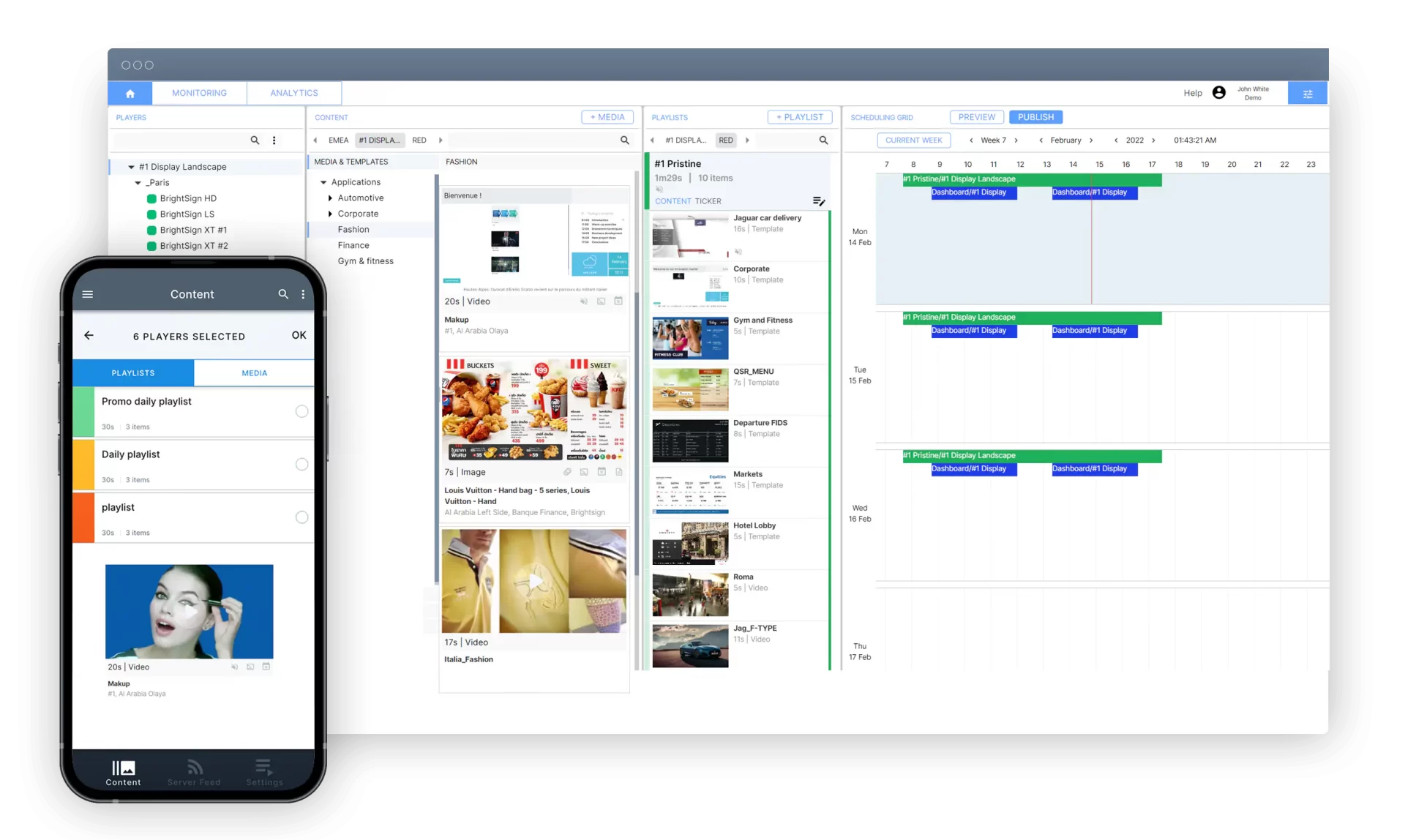
What equipment will you need?
You will still need to purchase PCs, SoC displays or Android media players along with digital displays to play out your content.
Those who haven’t yet purchased any displays should consider “System on Chip” (SOC) models as these come with the standalone player hardware built into the TV. On the consumer side, we usually refer to these as “smart TVs” but we recommend buying displays that are designed for commercial/industrial use as these will last much longer. They also tend to come with better warranties than consumer products. In fact, it’s not unusual to hear someone complaining their consumer Smart TV died and the warranty won’t cover commercial use so if you plan to cut corners and buy Smart TVs from your local store, consider this equipment disposable.
As mentioned earlier, PCs make great digital signage players. You can find many affordable, small form-factor PCs (like Intel’s NUC units). Small PCs can be mounted behind any screen and some will even let you connect multiple displays to create more interesting installations, like video walls. Obviously, there are trade-offs with this approach, such as higher costs and the need for more capable software to manage this content. However, the results are well worth it since video walls can have a big impact in a lobby, or in a busy common area.
Android media players
There are many low-cost Android devices that make excellent digital signage players. These media players come in many shapes and sizes. Android devices cost less than PCs and they are very easy to install. The trick is to use commercial-grade devices rather than what’s available at your local electronics store. Purpose-built Android players are designed for 24/7 operation. They will be more reliable and require less maintenance than cheap alternatives. Some Android players can screen up to 4K content which makes them very competitive with PCs. Currently, few Android devices support multiple displays but this is soon to change as there are always new products coming to market.
Meeting rooms can benefit from commercial Android tablets to screen attendance and meeting information. These are ruggedized versions of consumer tablets that them suitable for digital signage applications.
Which software is best?
Your typical digital signage network is managed from a digital signage CMS, also known as a content management system. Digital signage management doesn’t have to be complicated and there are cloud-based solutions that are affordable and easy to deploy. If you choose to go with a hosted/cloud-based solution (also known as “SaaS” for software-as-a-service), you will end up with a fee per media player, per month. There is no local server software to install with a cloud solution. You basically register your account, enter your payment information, download the player software, and you’re ready to begin.
Some cloud software providers will also offer their own hardware so it pays to ask as the media players will arrive ready to use. It’s what’s commonly referred to as “plug and play”. The other advantage is there is no large upfront cost and you can add more capacity as you need it. Backups and maintenance tasks are all handled by the cloud software vendor.
Those who require total control over their entire software and hardware infrastructure should consider on-premise CMS solutions. With this option, you purchase your own back-end CMS server software and standalone player software licenses. You must provide your own hardware, or you can install the CMS server software on a server hosted by a third party. Also, you will need to perform your own data backups and maintain your software. Costs will be higher initially than with the cloud offering, however, there are no monthly fees.
As you can see, there are digital signage CMS options for every budget and every level of expertise.

 Copy link
Copy link